Have you used the Facebook Live feature yet? If not, you could be missing out on a very powerful way to grow your business.
On Wednesday, Facebook announced 7 new updates to their Live feature, making your experience better than ever.
More Resources:
Facebook Live Training For Beginners
9 Video Marketing Tips To Get More Traffic
New Updates For Facebook Live
Since these updates just rolled out, they may take a few days before you notice all of them.
- You can now go live in Facebook Groups and Facebook Events. This allows you to now broadcast to just the people in that group which is great if you want to go live to just your team, customer base, or for virtual events. You could use events to schedule Q&A sessions or maybe even go live for those out of town relatives at your child’s birthday party. With this new update, there are so many possibilities so get creative with it!
- Live Reactions. Not long ago, Facebook rolled out the live reactions like Love, Haha, Wow, Sad, or Angry for people to show their emotions towards your post. Now, they’re available during a live broadcast. When someone reacts, their profile picture will appear with a little starburst before their reaction comes up. Look below for what you’ll see on your phone.
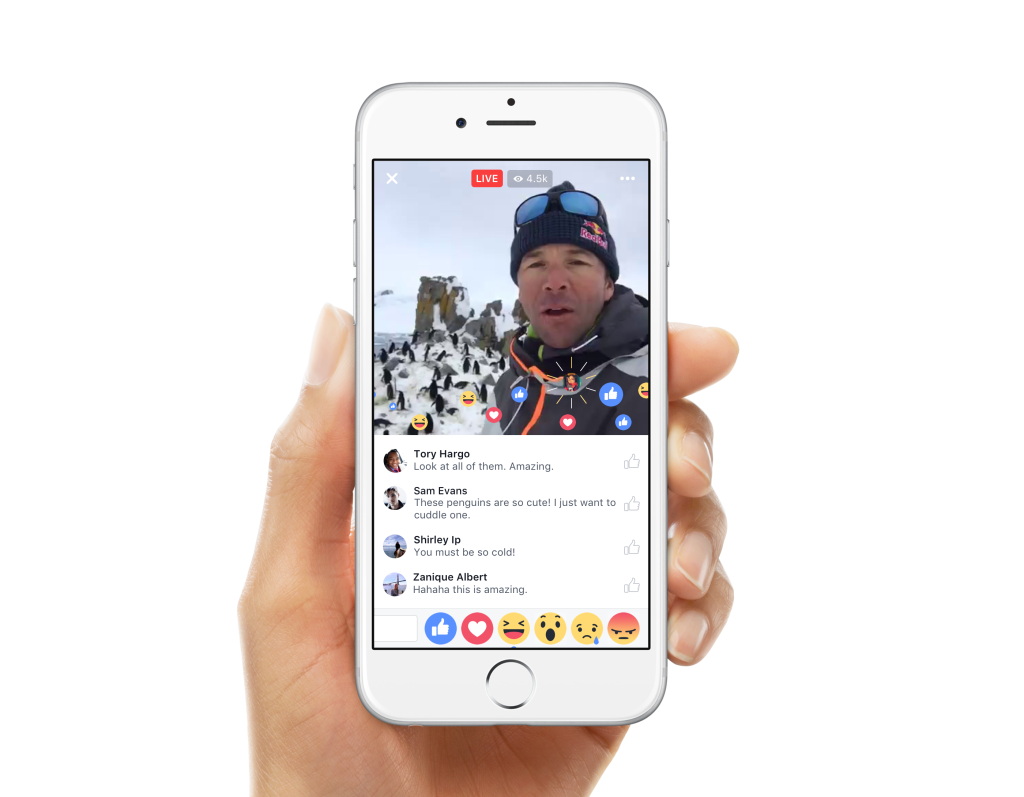
3. Everyone gets to feel “in” on a broadcast whether they are watching live or the replay. Therefore, Facebook will begin replaying comments as they happened during the broadcast. If you look at the picture below, if someone has a red dot beside their name, that means that comment happened during the live broadcast. Cool huh?
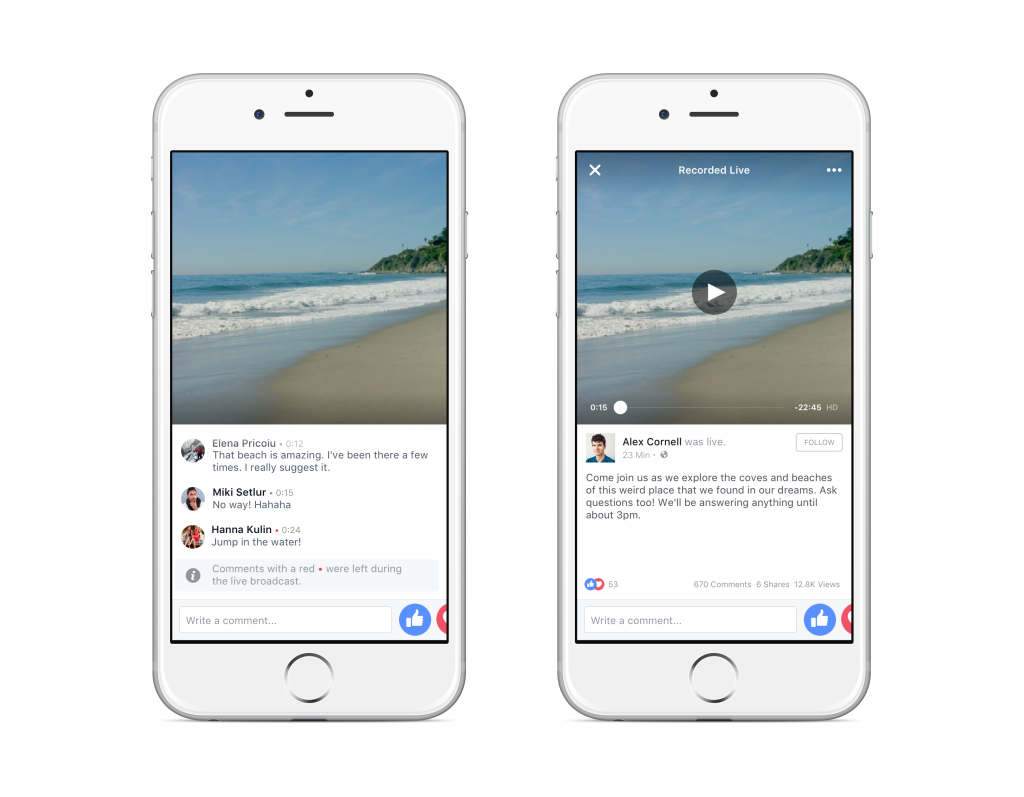
4. Live Filters. You will now be able to add filters to your broadcasts. Five filters will be available for you to pick from and soon, you’ll even be able to draw on your video! How fun is that?!
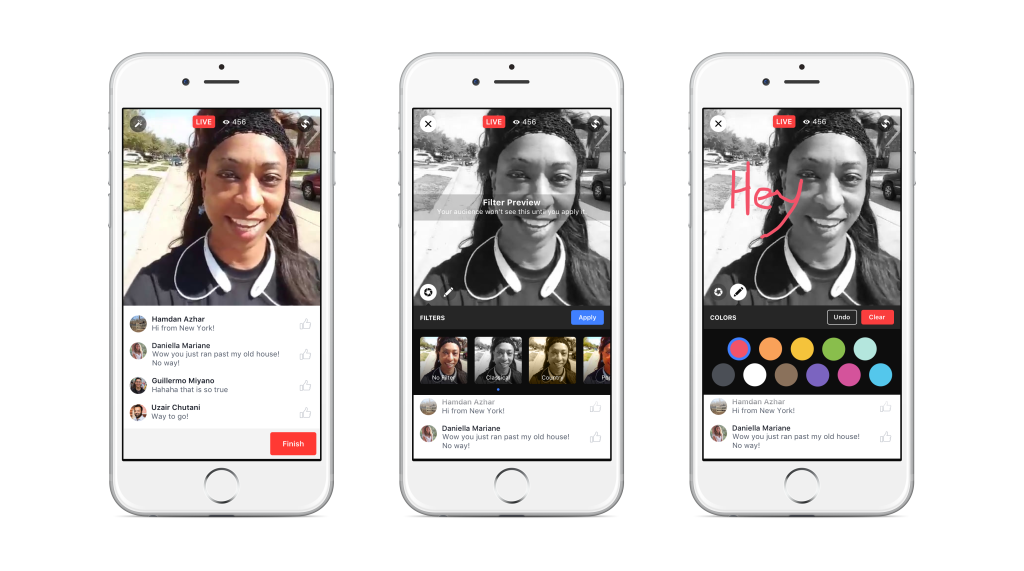
5. Invite Friends. On the bottom, left hand side of the screen, you will now have the ability to invite friends to watch the broadcast. Just click on the invite icon and select which friends you’d like to send the notification to.
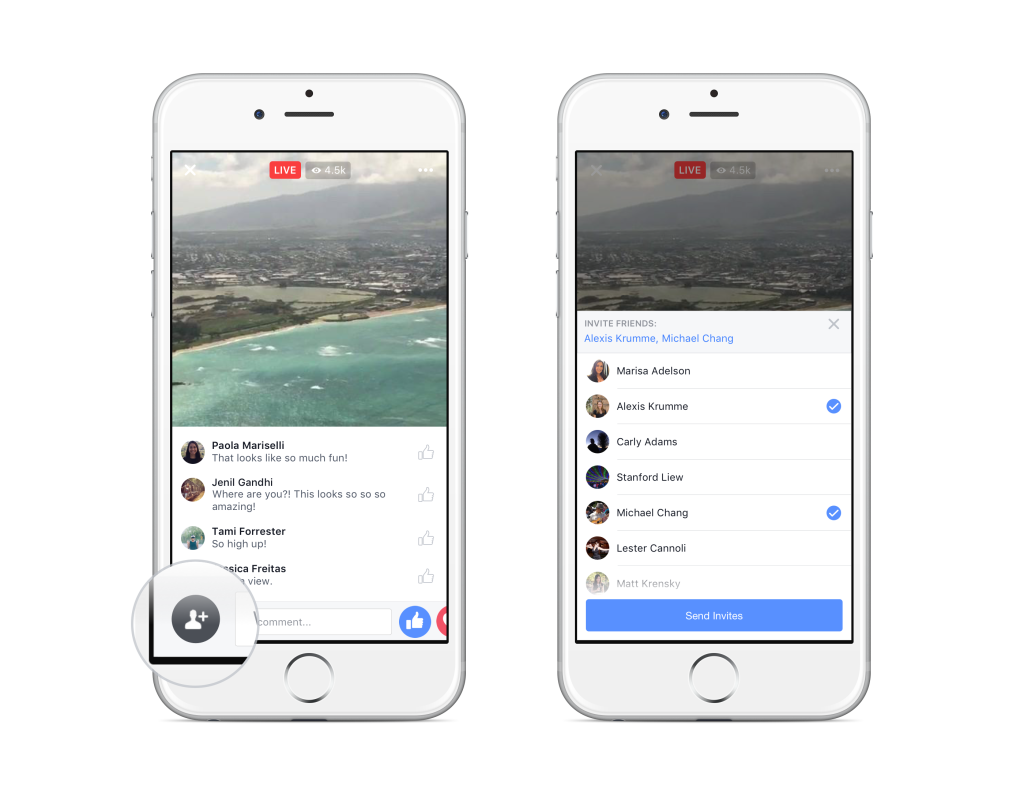
6. Dedicated place to discover videos. Be watching the bottom of your screen because now there will be a “play” button that you can click on to discover live video around the world. You can search both live and non-live videos from here.
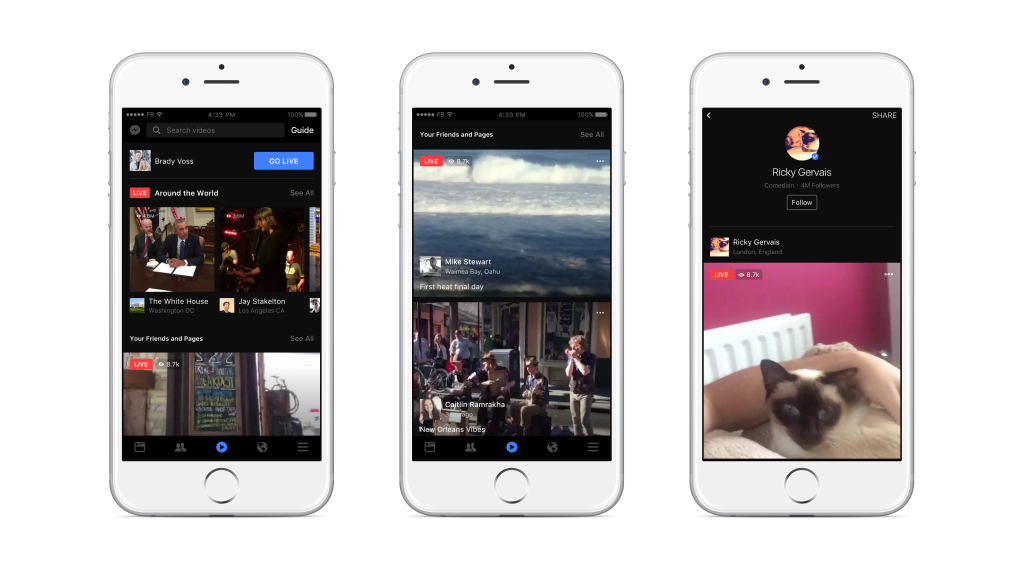
7. Facebook Live Map. Now, people in more than 60 countries can share live video from around the world. This is only available on a desktop and can be found by going to www.facebook.com/livemap.

The Tools I Use to Build My Business:
- My Toolbox – I have been asked quite a bit about what tools and resources I use so I’ve put together this page just for you! Enjoy 🙂
Was that helpful? If so, I would greatly appreciate if you commented below and feel free to share it with anyone who might benefit.
 txt me @ 731-926-6412
txt me @ 731-926-6412
Email: Sherri@SherriBrownCoaching.com
Facebook: Sherri Brown Coaching
Subscribe to my YouTube Channel: Sherri Brown Coaching
P.S. If you’re growing a business online, Grab My FREE 60 Minute Training On How To Brand Yourself Online (check your email after for the goods!).
Also, if You Aren’t Generating Leads Into Your Business and Your Upline Doesn’t have An Online Marketing Strategy In Place, Click Here For Access. (Unless you have too many leads already)
See Ya Next Time!


Wow – this is really going to make Facebook live an even better tool. Thanks for sharing these tips, I had no idea!
It’s going to be awesome Bridgette! Glad to see you also doing videos. 🙂
Thank you! Totally didn’t know about the going LIVE on events! That is HUGE!!! Great tips on a great tool! BOOM!
You’re welcome Socrates! Isn’t it so cool?
Very informative post. Didn’t realize Facebook was offering so much. Have to keep up with the times.
They are constantly updating which makes the experience better and better. 🙂
I’ve bookmarked this post Sherri for when I do more Facebook Live videos
Thanks for sharing!
This totally rocks 🙂
Dr. Lisa
That’s awesome Dr. Lisa and you’re welcome!
Good info and very helpful. Too bad i have an android, i would love to be on that
You can go live with android as well. 🙂
Awesome LIVE updates!! Thanks for the heads up!!! These are great updates!!! Love that they are turning filters loose!!! Loads of fun!!!
Thank You for Your Leadership!
Thank you Mike!
This was very useful. Did my first Live yesterday, but now I know so much more 😀👍
That’s awesome!! Live is so much fun. 🙂
OMG! These are incredible updates for FB live!!! Can’t wait to see them in action on Monday! Didn’t know about the filters!! Awesome post Sherri! Thank you!
You’re more than welcome Jelena. 🙂
Facebook live is going to be fun. Thanks. Didn’t know about all the features.
I love FB live Mark!
Hey! I am able to comment during a live session on fb! But my comments go unseen as the red dot is somehow turned off on my comment! Can u plz tell me how to turn it on??
Hey Hareem, there isn’t anything you should have to turn on. Comments should automatically show up. Is it just for one person or any FB Live is doing that?