Have you been doing videos and wondering how to edit the thumbnail on Facebook?
Today, I’ve got you covered as I’ll be showing you how to edit them on the videos you upload to your personal profile and also how to do it on your fan page.
Heads Up:
Tonight at 9pm EST, learn how a single mom of two went from bagging groceries and making less than $2K/mo to a 6 figure income in a years time with no tech experience! She will be sharing her exact daily method of operation and much more! Grab Your Seat Here!
More Resources:
10 Step Checklist for Online Video Marketing
9 Video Marketing Tips to Get More Traffic
Facebook Live Training for Beginners
What Is A Video Thumbnail
Once you either do a Live Video on Facebook or you upload a video you’ve already recorded, a thumbnail is the image that people see before the video starts playing.
I will add that in my case, those thumbnails always seemed to be the most unflattering image and in fact, my sister and niece used to go through my videos on Facebook, just to laugh at the frame it was frozen on. Here is a little example of a video thumbnail that I haven’t changed on Facebook (yet).
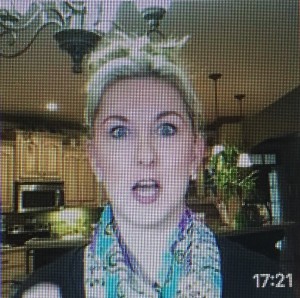
I actually get a kick out of this one myself and at no point do I remember going cross-eyed (but apparently facebook does) hahahaha! It’s totally cool, you have my permission to make fun of my thumbnail and awkwardness too. 🙂
Now that we know what a video thumbnail is, let’s talk about how to edit those bad boys.
Training Video: How to Edit Thumbnail on Facebook Videos
The process is different on your personal profile and your fan page. Also, because facebook is constantly updating to improve everyone’s experience, this process could slightly change at some point.
The Tools I Use to Build My Business:
- My Toolbox – I have been asked quite a bit about what tools and resources I use so I’ve put together this page just for you! Enjoy 🙂
Was that helpful? If so, I would greatly appreciate if you commented below and feel free to share it with anyone who might benefit.
*Are you looking for a mentor to help you with your marketing? Check out my options on my Coaching Page Here.*
 txt me @ 731-926-6412
txt me @ 731-926-6412
Email: Sherri@SherriBrownCoaching.com
Facebook: Sherri Brown Coaching
Subscribe to my YouTube Channel: Sherri Brown Coaching
P.S. If You Aren’t Generating Leads Into Your Business and Your Upline Doesn’t have An ONLINE Marketing Blueprint In Place, Click Here For Access. (Unless you have too many leads already)
See Ya Next Time!


Such a good Facebook hack. I should try this sometime. Thanks.
You’re welcome Scott and thank you!
lol I find it always funny the images Facebook picks up. Thanks for sharing in you how to edit the thumbnails.
lol, I did too Mike as it’s totally random and you’re welcome!
Great Facebook hack. There are so many awkward Facebook thumbnails that pop up. Thanks for sharing.
Thanks Collin!
Absolutely packed with value!!! Thanks for sharing Sherri!!
You’re welcome Mike and thank you!
Awesome tip! Thank you for sharing!
Thanks Jed and you’re so welcome!
Awesome tutorial Sherri!! I’m definitely implementing this and changing the thumbnails especially if my face looks funny haha! Thank you!
Thank you Jelena!!
How do you change the thumbnail in a “group” page? I have a team group page that’s “secret”, but I’d like to change the thumbnail on my facebook live videos I do for them. Thanks!
you can’t change them in a group yet. At least, I’m not personally seeing the option.
I just found it last night after hours of searching! If you go to the videos tab, if you click on a specific video, at the very bottom right of the page the first time you open it, there’s an ‘options’ button. This is where you can change the thumbnail.
Oh em gee! Thank you, Stephne!!!
And thank you too, Sherry!
You’re more than welcome Tanjareen!